WE'RE GROWING And soon to provide internet services throughout the Philippines
The performance of an Internet connection, which is based on the number of bits or bytes per second that data travels from the user's device to the Internet. For example Internet speed of 1Gbps, 100Mbps or 10Mbps has nothing to do with how fast your internet works. It’s not like a car or motorcycle where you can measure how fast it goes.
CIR (Committed Information Rate) is a minimum Internet Speed guaranteed by an ISP service provider. CIR is the bandwidth for a virtual circuit guaranteed by an internet service provider. At any given time, the available bandwidth should not fall below this Committed Rate. CIR is also known as Dedicated Internet Services or Direct Internet Service.
Yes, CIR is the only things that matters when using Internet applications such as Facebook, Youtube, Game Streaming etc. CIR defines the guaranteed minimum speed to the Internet. CIR guarantee should be obtained from the Internet service provider at the time of contract.
| Monthly Plans | IntegraNet CIR Guaranteed | CIR from other Providers |
|---|---|---|
| PLAN 3,499 | 1Mbps | 512 Kbps |
| PLAN P4,999 | 2Mbps | 648 Kbps |
| PLAN P9,999 | 4Mbps | 1Mbps |
Note: Please ask your Internet provider for your Internet CIR.
Large service providers don't provide minimum Internet Speed guarantee to the residential customers. However, CIR can be negotiated for each customer at a significantly higher cost.
Speed Test does not show your CIR. It only shows the speed between your device and service providers server.
Integranet provides High-Speed Internet Service through Point to Point Fixed Wireless.
Fixed wireless relies on small stations to transfer data at high speeds, similar to a satellite but localized. Because the stations are clustered close together, the technology is capable of delivering up to 1Gbps of internet speed with extremely low latency. Fixed wireless connectivity speed is more reliable, stable and faster than 4G/LTE.
ISP stands for Internet Service Provider.
Mainly, there are five types of connection to the Internet:
Internet Bandwidth is a size of digital highway and how much traffic can that highway handle.
Note: It’s important to know bandwidth doesn’t actually increase the speed of a network, it just appears to make the network faster. Packet loss (Heavy Internet traffic, high number of users sharing same network, latency, and jitter are all related to slow throughput speed. Increasing network’s bandwidth will not increasing the data transmission speed.
Internet throughput is an actual measure of how much data is successfully transferred from source to destination over the bandwidth. Throughput has direct impact on user experience.
Speed Test shows the available Internet Bandwidth only between testing device and the host. It does not show transmission speeds between different applications and or services such as Facebook, Youtube etc.
Network Congestion. Just like in road congestion, Network Congestion occurs when a network is not able to adequately handle the traffic flowing through it. While network congestion is usually a temporary state of a network rather than a permanent feature, there are cases where a network is always congested signifying a larger issue is at hand.
Causes of Network congestion:

IPVPN
DEDICATED INTERNET
WHOLESALE SERVICE PROVIDERS

COLOCATION
DEDICATED SERVERS
PRIVATE CLOUD
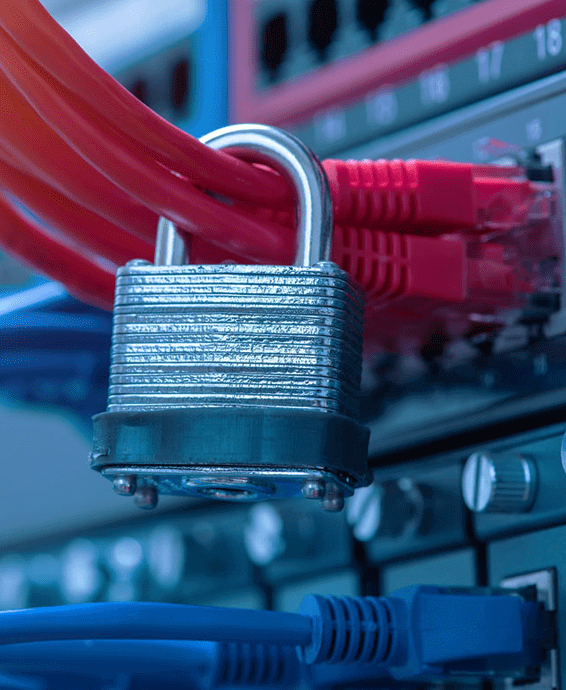
AI BASED SECURITY
AUTOMATIC LOG MONITORING

CORPORATE EMAIL
WEB HOSTING
APPLICATION HOSTING
PBX
Aims to provide total Managed Network Services that is delivered and operated by highly qualified experienced staff.
Online Hotel Directory
Suggested Hotels
Batangas Hotels
World-class Automation for Hospitality Industry
Hotel And Resorts Gateway Website